Transak Integrates with TokenPocket
.png)
Transak, a single integration for applications to accept fiat-to-crypto deposits from a global user base, today announces its integration with TokenPocket. Transak has over 100 partners within its ecosystem providing API-driven fiat payment methods to on-ramp to 100+ crypto assets and is removing the complexity of user KYC, risk monitoring & compliance, payment methods and customer support. Funds can be added via debit/credit cards, Apple Pay or even with a simple SEPA/Bank transfer.
TokenPocket is the world’s leading multi-chain self-custodial wallet, which supports mainstream public chains including BTC, ETH, BSC, TRON, Polygon, Solana, HECO, Klaytn, Avalanche, OKC, HSC, Fantom, Polkadot, Kusama, etc. The secret recovery phrase and private key are stored in the user’s own device and the user can fully control their own crypto assets. TokenPocket has provided reliable services for over 20 million users globally, with more than 3.5 million monthly active users located in more than 200 countries around the world.
Fu Pan, the CEO and co-founder of TokenPocket said: “We are pleased to announce Transak integration to Transit Buy for fiat-to-crypto payment! Transak is a great product and will be an important partner of TokenPocket.”
“Transak is excited to add TokenPocket as a partner on the platform,” said Sami Start, CEO, Transak. “We are thrilled to bring a more accessible onramp to TokenPocket’s audience and provide their users with a more efficient way to onboard into the world of crypto.”
How to Buy Crypto via TokenPocket using Transak
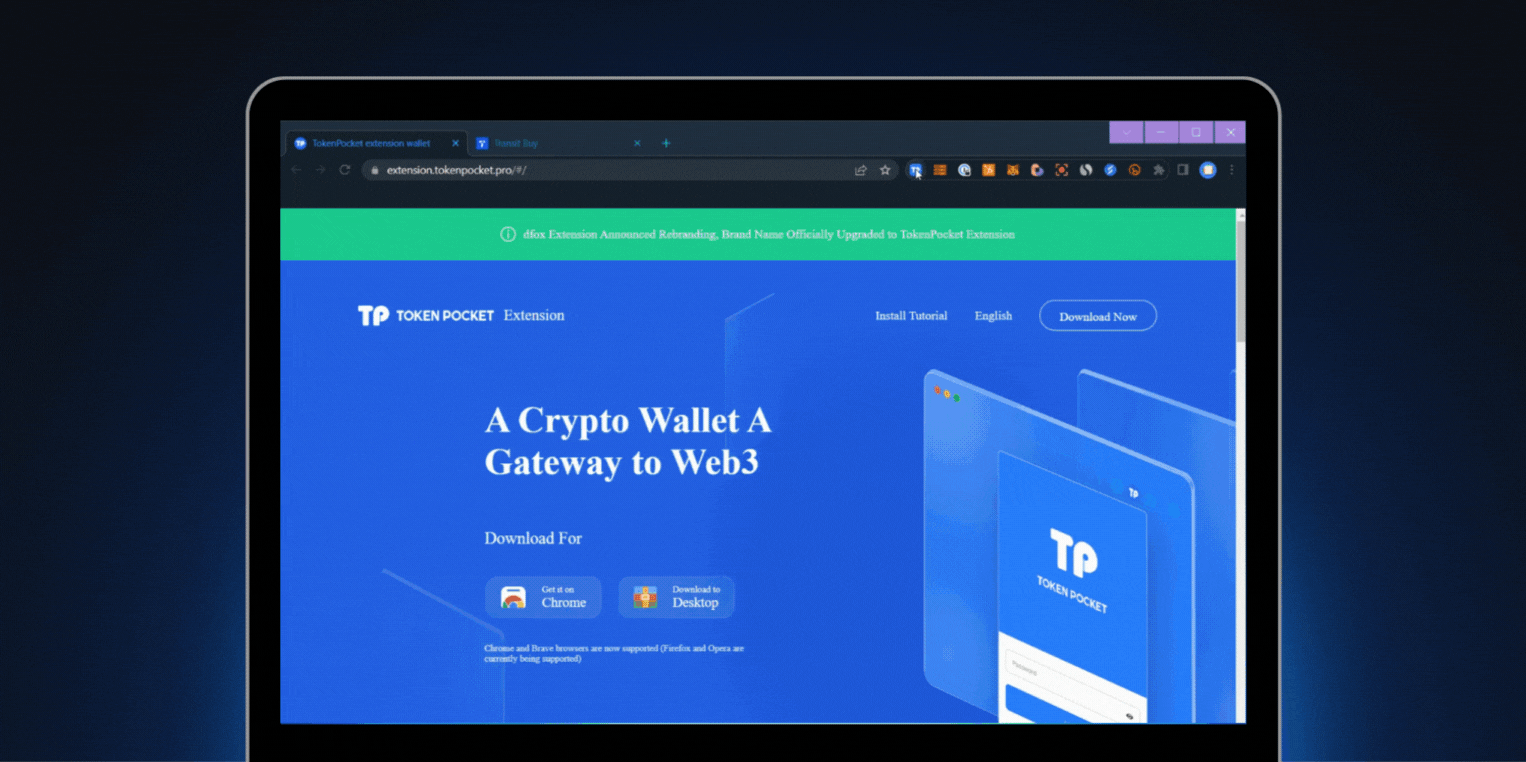
Pre-Requisite:
Download and Install TokenPocket Wallet, if not already
Step 1: Access your TokenPocket Wallet extension
Step 2: Enter your password to login to your wallet
Step 3: Here, you can see Buy button, click on it
Step 4: It will route you to securely Buy Crypto via TokenPocket's On-Ramp aggregator
Step 5: Select your fiat currency and the amount you want to pay
Step 6: Select the payment methods via which you want to pay with
Step 7: Enter your aligned wallet address
Step 8: Select Transak from the list of On-Ramps
Step 9: Notice the exchange rate and fees
Step 10: Go through the Disclaimer and Click “Next”
Step 11: It will route you to Transak's Buy Crypto Widget
Step 12: Login to Transak or Signup with KYC details and Pay
For any doubts with regards to your Transak experience, please raise a query at support.transak.com
Building in Web3 and looking to accept payments? Integrate Transak Today
