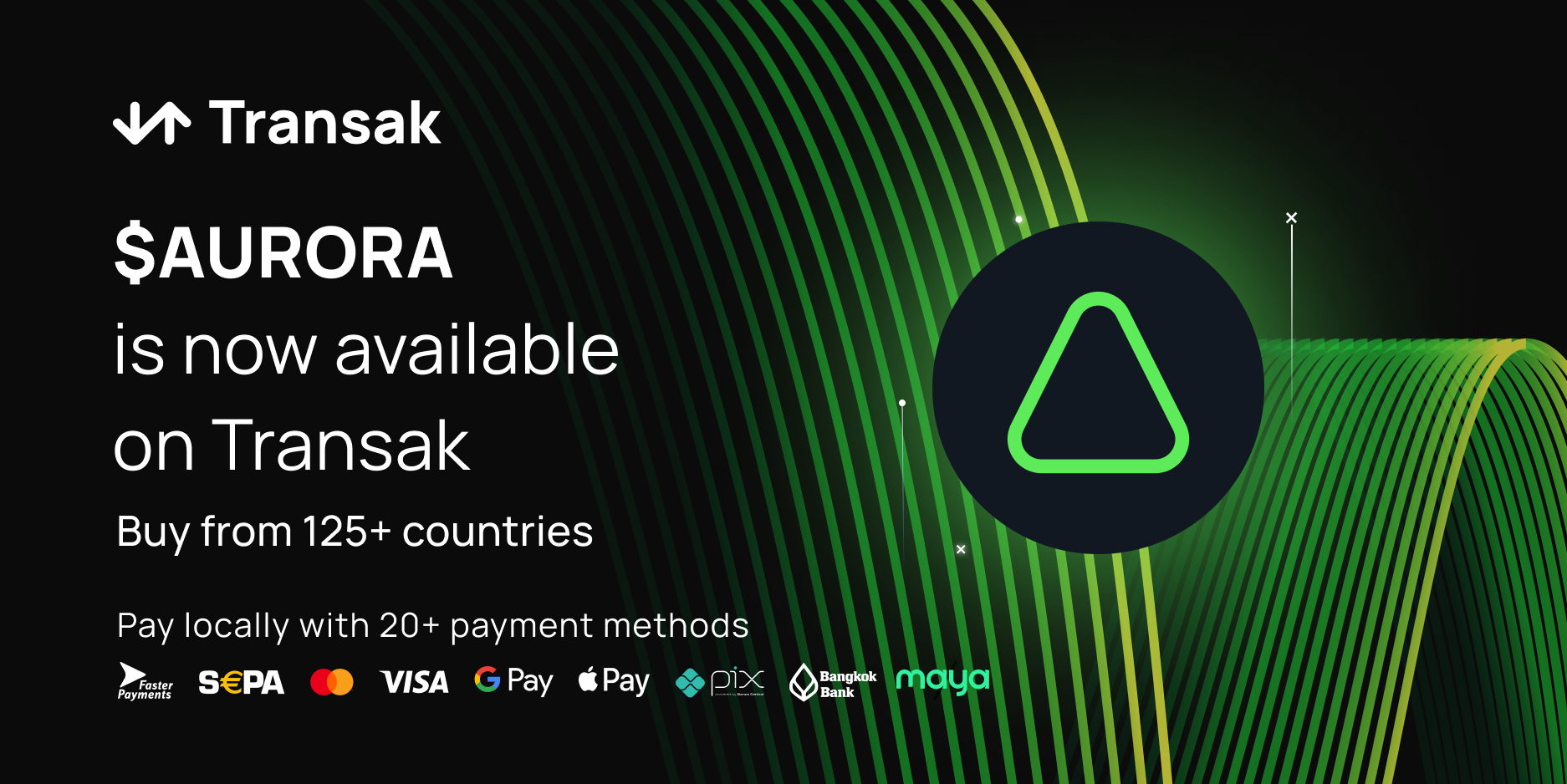Transak, a single integration for applications to accept fiat-to-crypto deposits from a global user base, today announces supporting assets on the AURORA blockchain with immediate effect. Users can now purchase $AURORA and deposit it directly to their supported wallets.
Please note the following:
- Purchases are available with immediate effect.
- Asset Name: AURORA
- Ticker: $AURORA
- Network: AURORA Network
- Link to buy: https://global.transak.com/
How is Transak going to help AURORA onboard mainstream users?
With Transak's On-Ramp integration into the AURORA Plus Interface, users can directly buy $AURORA with fiat from 125+countries, including the USA. Previously users had to buy a different token within the NEAR ecosystem and then swap it for AURORA, which was a major hurdle for both web3 native and mainstream users.
Hear from Alex Shevchenko, CEO of Aurora Labs, which technically supports the project, about Transak's Integration for Aurora DAO, straight from NEARCON 2022.
About $AURORA
Aurora is an Ethereum Virtual Machine created by the team at the NEAR Protocol, delivering a turn-key solution for developers to operate their apps on an Ethereum-compatible, high-throughput, scalable and future-safe platform, with low transaction costs for their users.
About Transak
Transak is a single integration for applications to enable fiat-to-crypto on-ramp from a global user base. It does so by providing API-driven fiat payment methods to on-ramp to 130+ crypto assets and abstracting away the complexity of user KYC, risk monitoring & compliance, payment methods, and customer support. Transak’s widget can be integrated into an app in just a few lines of code.
Transak currently supports 125+ countries, 130+ cryptocurrencies, and 75+ blockchains. Transak is backed by top VCs, including Consensys, and graduated from the Tachyon accelerator program. Connect with Transak on Twitter or LinkedIn, or visit https://transak.com/ for more information.
How to buy $AURORA with fiat?
.jpg)
Step 1: Go to global.transak.com
There, you'll be met with our crypto onramp widget.
Step 2: Select your fiat currency and payment methods
Choose between Transak’s available payment methods and currencies. Enter the total amount of fiat currency you want to spend on your crypto onramp.
Step 3: Select the cryptocurrency - $AURORA
From the cryptocurrency list, select $AURORA
Step 4: Enter the amount you want to purchase
The minimum and maximum amounts of $AURORA you can purchase may vary from country to country. It also depends on what fiat currency you are using to buy the crypto. Minimums and maximums will be noted at the time of your purchase.
Step 5: Notice the exchange rate and fees
Click “See calculation” and review all fees before moving ahead with your transaction.
Read more about Transak’s fees.
Step 6: Click “Buy Now”
Note the processing time to get an expectation as to when you can receive your $AURORA.
Step 7: Enter your supported network address
Here, you need to safely enter your correct supported network address
Step 8: Do KYC with Transak, if KYC is already done, proceed to Pay
Now we need to verify you with a simple KYC process. Please follow the step-by-step guide on the screen. Post approval, you can proceed to Pay. If your KYC is already approved, then you will be directed to pay
Step 9: Receive Crypto
Post payment, you will receive the crypto in your addressed wallet directly. In case of any unexpected delays or issues, please feel free to reach out to us at support.transak.com
Start Buying $AURORA on Transak Today
Building a Web3 App and Want to Accept Payments? Integrate Transak