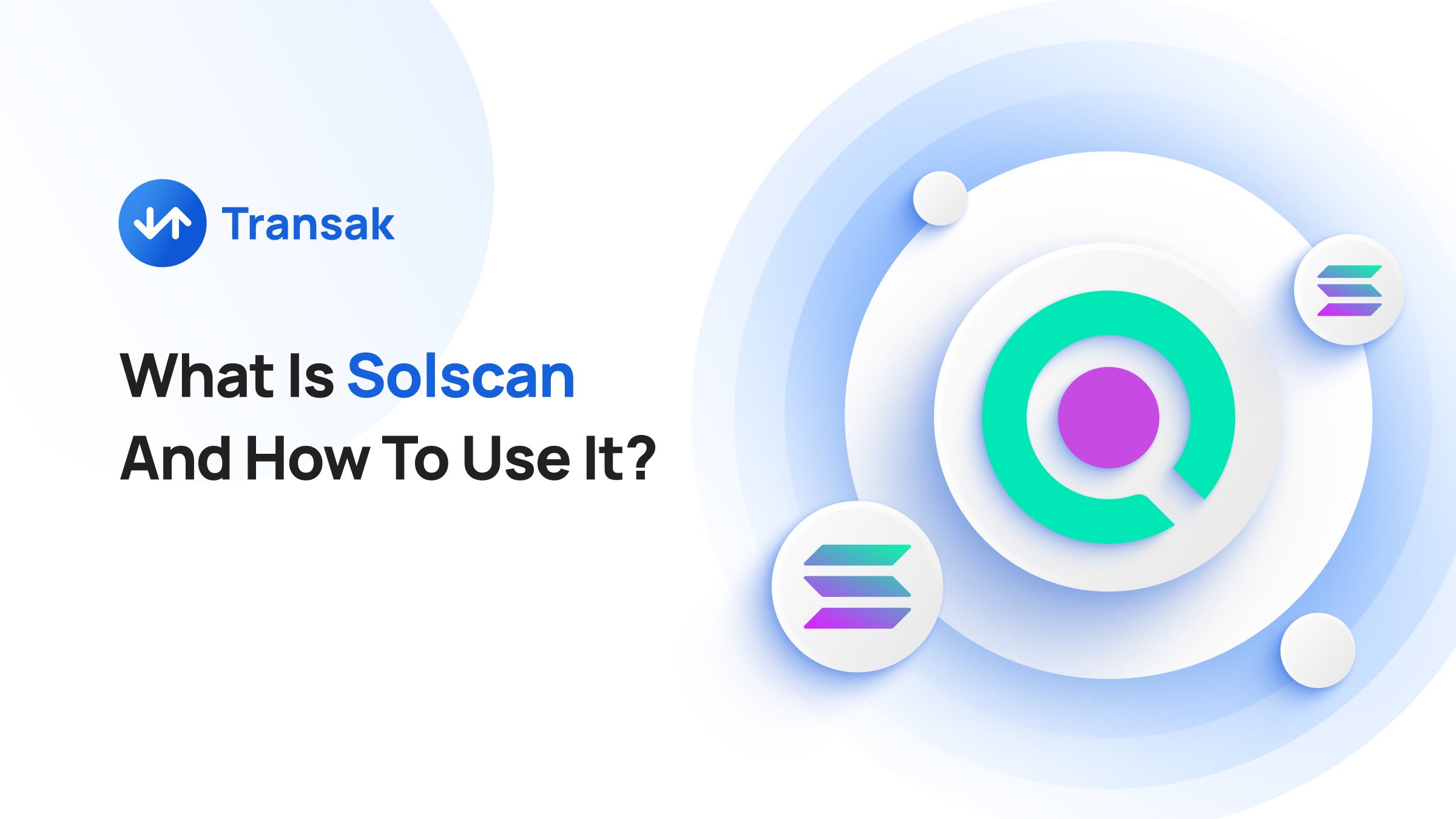Solana is blazing fast, but how do you navigate it? Meet Solscan, your free, all-in-one toolkit for exploring this blockchain's vibrant ecosystem.
Solscan offers free tools and services for users to explore activities on the Solana blockchain, such as transaction history, account tracking, and wallet analysis, to name a few.
Solana is one of the fastest blockchain networks, theoretically capable of achieving over 65,000 Transactions Per Second (TPS). Faster transaction speeds and low fees have facilitated the development of big Solana ecosystem-based projects on meme coins, DeFi, and NFT spaces in recent years.
The Total Value Locked (TVL) of Solana was around $300 million in July 2023, and increasing Solana DeFi demand helped surpass $4.5 billion in July 2024. With the increase in network activities, blockchain explorers like Solscan help users dig deep into the Solana blockchain without much technical complexity.
What is Solana Blockchain Explorer?
A block or blockchain explorer is an online tool that helps users explore the details of the Solana blockchain. This tool can search for wallet information, transaction history, block details, and more.
You can browse activities related to the Solana blockchain without knowing the in-depth technical nuances of the underlying technology. Simply put, you can browse and access data as easily as you can using your web browsers.
What Is Solscan?
Solscan is one of the most used Solana blockchain explorers and was developed to assist users in gaining information on crypto-based activities around the Solana blockchain.
Founded in 2021, Solscan helps users explore the Solana blockchain with learning resources to encourage beginner participation. Headquartered in Singapore, this block explorer’s team, including its founders Le Ho and Long Vuong, is based in Vietnam.
Solscan was acquired by the popular Ethereum block explorer, Etherscan, in January 2024. This Solana blockchain explorer also has a dedicated support team to help its community and provides free in-depth technical documents to support developers.
How Does Solscan Work?
Solscan works with the Solana blockchain's node interface and extracts data. The collected information is then transferred and stored in an SQL database for future use.
The data available is structured in table format so that Solscan can provide the search results without much delay. This efficient arrangement of data also allows users to search data based on various categories such as wallet addresses, blocks, tokens, transaction hash, etc.
When the user enters a valid search query on Solscan’s search bar, its UI server and API convert the inputs to a machine-readable format and send it to the backend server. The backend server analyzes the input and provides the required output, which the UI server and API convert into user-readable data.
Features of Solscan
.jpg)
Track Transactions and Transfers
Solscan allows you to obtain detailed information about all Solana transactions within seconds. The transaction history provides the sender's and receiver's details, block, time, and more.
You can check the transfer actions on the Solana blockchain, including the number of transferred SOL tokens. You can also check the transaction fees of transfers with the platform or dApp used to conduct the activities.
Solana Network Metrics
Solscan provides useful metrics such as Solana Transactions Per Second (TPS), which is updated every minute and helps you analyze the blockchain's speed. This block explorer also provides network response time, which you can use to plan transactions during high network congestion.
DeFi Dashboard is available on the Solscan website's homepage, and it provides the volume of Solana transactions and TVL. Solscan also provides details on the top Solana platforms with daily trading volume to help users find high-liquidity options for DeFi activities.
Explore Wallet Details
You can use Solscan to conduct a detailed analysis of any Solana wallets by pasting the address. Here, you can check the selected wallet’s overall transactions, transfers, balance changes, SOL balance, token balance, and more.
Solscan also helps you review all the tokens on the wallet address, including their symbol, token price, current value, etc. Moreover, you can check your Solana domains, subdomains, staking, and NFT details.
Token Analysis
Solscan helps you gain detailed information about Solana tokens, including their live price, market cap, current supply, total number of holders, official website details, social channels, and more.
You can also explore transactional activities, the number of daily token transfers and their value, the change in token price, DEX trading charts, etc. Solscan also provides all the details of token holders with the percentage of holdings.
How to Use Solscan: A Step-By-Step Guide
How to Track Transactions on Solscan?
Step 1: Go to the Solscan website.
Step 2: Enter the transaction signature on the search bar and hit enter.
Step 3: The “Overview” section contains the block, timestamp, signer details, fees charged in SOL, transaction actions, and more.
Step 4: You can click on “SOL Balance Change” and “Token Balance Change” to see the balance before and after each transaction and the associated wallet addresses.
How to Check Addresses on Solscan?
Step 1: Get the Solana address that you want to examine, paste it into Solscan’s search bar, and hit enter. Here, we’re using a random Solana wallet address as an example.
Step 2: The account “Overview” section provides the latest SOL balance, other token balance, staked SOL token data, etc.
Step 3: You can click “Transactions” to explore the transaction history on the provided wallet address.
Step 4: The “Portfolio” section provides a list of tokens and NFTs available on the wallet address, along with their balance and price.
Step 5: To learn more about staked tokens, the “Stake Accounts” section provides updated details like SOL balance and active and delegated stake data.
How to Find Tokens on Solscan?
Step 1: Use the Solscan search bar to find your favorite Solana token. Here, we’ll type the USDC token and select it.
Step 2: Solscan provides details, including the USDC token’s current market price, market cap, current token supply, number of token holders, token address, and more.
Step 3: You can also check in-depth details on the token’s DeFi activities, transactions, and transfers.
Step 4: Solscan’s “Holders” section helps you understand the SOL token whales, their token holdings, overall token value, and percentage of ownership.
Step 5: You can click “Analysis” to get details on token transfer, DEX trading, token distribution, token price, etc.
How to View NFTs on Solscan?
Step 1: The NFT section is available on the Solscan website header, making it convenient for the NFT community.
Step 2: The NFT dashboard provides the total number of NFTs and their collection, along with 24-hour trading and listing volume.
Step 3: Solscan also offers a collection of popular NFTs, each with a floor price, trading volume, and list of available marketplaces.
Step 4: The “Marketplaces” section provides the top Solana NFT marketplaces, including their trading volume, in-depth overview, NFT listings, and more.
Step 5: If you are looking to buy new NFTs, there’s a dedicated section that updates newly minted Solana NFTs.
How to Check Solana Network Analytics on Solscan?
Step 1: Go to Solscan, click “Analytics” from the website header, and choose “Solana Network.”
Step 2: Here, you’ll get the Solana blockchain network overview with the all-time transactions, total network fees in SOL tokens, TPS of the last 1 hour, and the number of validators voted in the last 24 hours.
Step 3: You can also check the TPS, its success rate, along with the number of blocks created and the network fee charged in SOL tokens.
Step 4: In the “Accounts” section, you can find details on the number of active wallets and new token accounts.
How to Explore DeFi on Solscan?
Step 1: The DeFi header on Solscan offers details on top Solana DEXs. Here, we’ll choose Raydium as an example.
Step 2: The “Market Overview” section provides in-depth details on Raydium DEX, such as total daily volume, TVL, daily active users, and total transactions with a volume graph.
Step 3: The “DeFi Activities” section, which updates every 15 seconds, provides the Solana network data with the associated DeFi action, such as token swap.
Step 4: Solscan’s “Markets” section provides data on trading pairs available on Raydium, along with their total trade and volume in 24-hour format.
Additional Solscan Tools
Fee Tracker
Solscan’s fee tracker tool provides extended details about Solana fees, including total fees, transactions, average fees, and more. Their daily total fees in SOL help you study the trend of Solana’s priority, base, and average fees with the help of a graph.
Other data related to Solana fees include the list of top free spenders, the distribution of priority fees by transactions, fee usage details, the hourly total fee, and more.
Compare Tokens
You can use this Solscan tool to compare multiple Solana-based tokens. This comparison aids you in gaining a deep understanding of similarities and differences that exist between different tokens to help you make a better trading or investing decision.
This Solana comparison tool compares tokens on a weekly, monthly, or quarterly basis on the number of transfers, total transfer value, DEX trading value, and number of DEX trades.
Benefits of Solscan for Solana Blockchain Users
Simple UI
Solscan has created its website so that finding Solana blockchain-based information is easy for even new users. The home page itself provides the search bar for input data such as wallet address, token name, blocks, programs, etc.
Free Usage
You can use Solscan's large number of online tools and services without paying a dime. There is no usage limit, and you can explore all relevant details of Solana blockchain activities without even registering with them.
Value Richness
Even though Solscan doesn’t charge its users, it doesn’t compromise an inch when it comes to providing extensive data for users' search inputs. To be precise, you don’t need to visit multiple platforms to obtain different data, such as average gas fees, average TPS, DEX trading volumes, average ping time, etc.
Advanced Analytics
Solscan also offers advanced analytic data for crypto professionals such as developers, traders, inventors, researchers, etc., facilitating their research, analysis, decision-making, and more. Here, Solscan provides data-rich graphs and charts that can be customized based on various time intervals according to your needs.
Educational Resource Availability
To empower the Solana community by adding more beginners, Solscan provides detailed documentation about the features of its block explorer. These free resources guide users through the basics as well as advanced features such as Solscan integration, API services, etc.
Other Popular Solana Blockchain Explorers
- Official Solana Explorer: This is a basic Solana network explorer suitable for obtaining information on blocks, accounts, transactions, programs, tokens, TPS, etc., without any advanced analytical options.
- SolanaFM: This Solana block explorer offers a more beginner-friendly interface, limited tools, and in-depth analytics, which is ideal for new users to gain a basic understanding of the Solana network activities.
- Solana Beach: With its sleek design and simple website layout, Solana Beach provides a smooth user experience for all major Solana network activities, including a dedicated dashboard for quick access to data like active validators, current TPS, active stake, daily trading volume, recent slots and transactions, etc.
Conclusion
Solscan is one of the most preferred Solana blockchain explorers as it fulfills the requirements of beginners and experts alike. In addition to providing basic data like wallet details and transaction history, Solscan offers a wide range of tools to conduct in-depth research and analysis.
The data available on Solscan can help users, traders, and investors calculate the average gas fees required for Solana activities. You can also use data like average ping time to avoid transactions during high Solana network congestion.